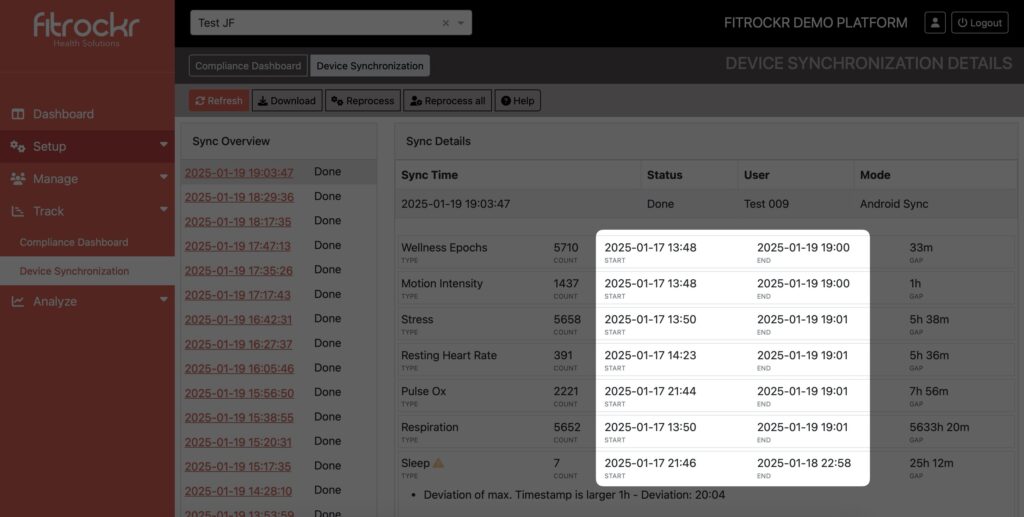Help & Knowledge Center
-
Getting Started
-
Garmin Devices
-
Setup
-
Manage
-
Data Collection
- Collect Data: Synchronization Types
- Collect Data: Tablet Sync (multi-sync) with "Fitrockr Hub (Multi-Sync)" app
- Collect Data: Smartphone Sync (single-sync) with Garmin Connect app
- Collect Data: Overview
- Collect Data: Smartphone Sync (single-sync) with Fitrockr app
- Collect Data: Sync via USB cable to Laptop
- Collect Data: Smartphone Sync (single-sync) with Omron Blood Pressure Monitors
-
Track
-
Analyze
-
Other
-
Trouble Shooting
-
Definitions
-
FAQ
.В Онлайн казино предусмотрены разные способы пополнения и вывода средств. Unlim casino выплачивает выигрыши игрокам в платежной системе депозита.
< All Topics
Print
Trouble Shoot Data Issues
Check the following trouble shooting tips if you experience data issues (such as data gaps):
Incomplete Sync
Missing data can result from an incomplete sync. To check sync completeness, click on the (i) icon next to a sync in the Device Synchronization.
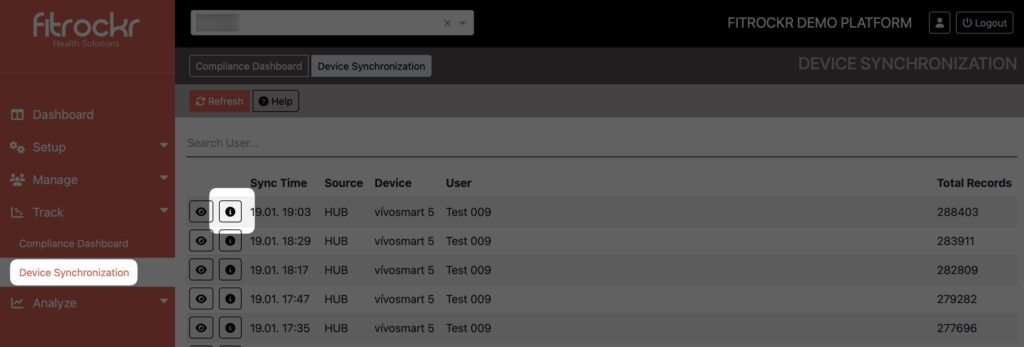
Check the scope of the sync. For each data type, you can see which timeframe is covered by the sync. If data is missing, sync again.