-
Getting Started
-
Garmin Devices
-
Setup
-
Manage
-
Data Collection
- Collect Data: Synchronization Types
- Collect Data: Tablet Sync (multi-sync) with "Fitrockr Hub (Multi-Sync)" app
- Collect Data: Smartphone Sync (single-sync) with Garmin Connect app
- Collect Data: Overview
- Collect Data: Smartphone Sync (single-sync) with Fitrockr app
- Collect Data: Sync via USB cable to Laptop
- Collect Data: Smartphone Sync (single-sync) with Omron Blood Pressure Monitors
- Apple Health and Google Health Connect
-
Track
-
Analyze
-
Other
-
Trouble Shooting
-
Definitions
-
FAQ
Synchronization Types
There are 3 ways to Sync your device:
1. Manual Sync via Bluetooth
2. Background Sync via Bluetooth
3. Background Sync via Wifi
|
Data
|
Manual BT Sync
|
Background BT Sync
|
Background Wifi Sync
|
|---|---|---|---|
|
Standard Data |
|
|
|
|
Logging Data |
|
|
|
1. Manual Sync via Bluetooth
A Manual Sync occurs when the user opens the Fitrockr App on their smartphone and clicks the ‘SYNC NOW’ button.
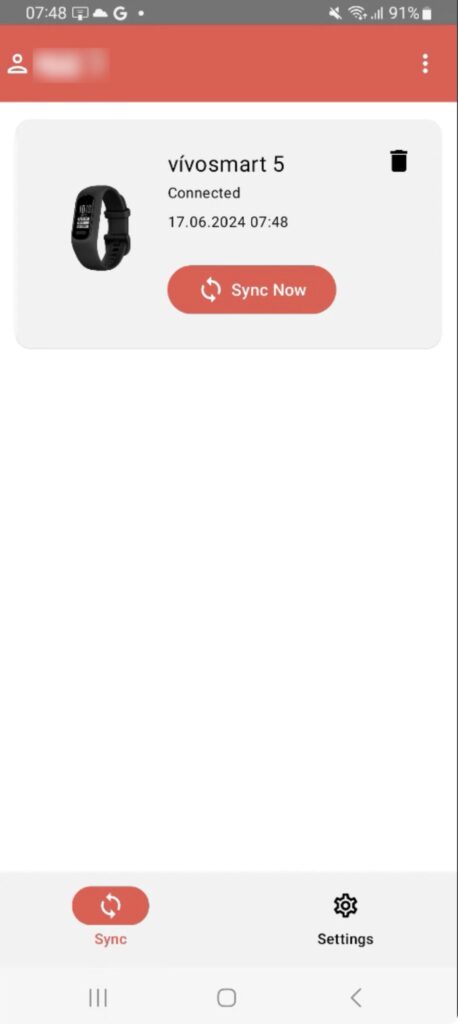
IMPORTANT
Recommendation – wait until the upload is successful before closing or exiting the Fitrockr App.
2. Background Sync via Bluetooth
A Background Sync occurs automatically on its own randomly a few times per day. This is still done through Bluetooth and requires a connection.
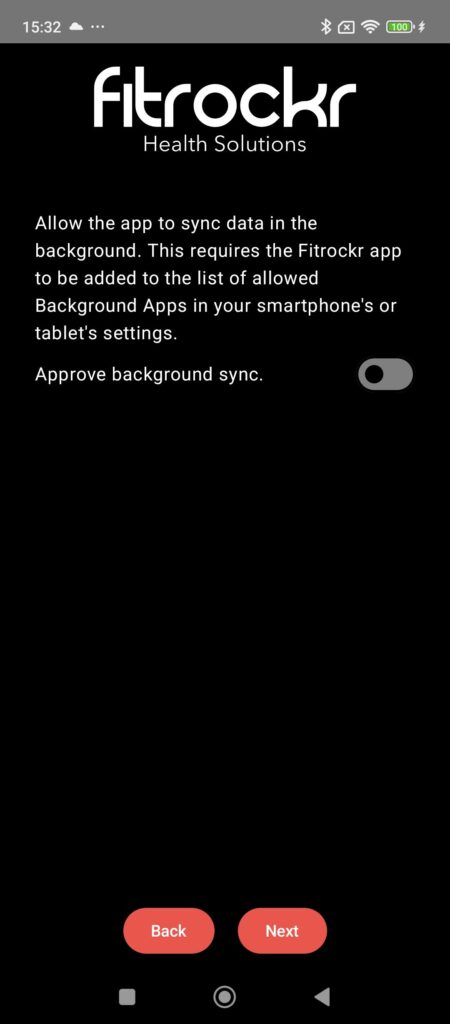
IMPORTANT
The timing of a Background Sync is completely random and determined by the Garmin Logic.
This feature is currently only available for Android devices with the Fitrockr SYNC App.
The feature requires that all authorizations are granted during app onboarding, e.g. “approve background sync”.
3. Background Sync via Wifi
Similar to the Background Sync for Bluetooth, when enabled, the Wifi Sync is also done automatically and randomly.
The Wifi Sync will allow you to upload data faster than through Bluetooth.
Wifi Sync requires additional setup in both the Project and on the Fitrockr App and only works with certain Garmin devices.

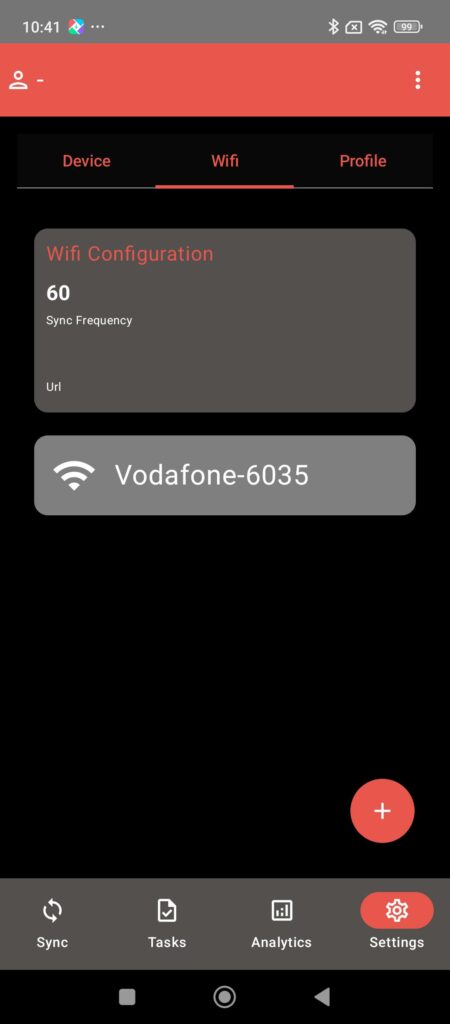
IMPORTANT
Wifi Sync only uploads the Logging Data (enhanced sampling data setup in the Project configurations).
Background Bluetooth Sync will continue to occur and will cover the Standard data only.
This feature is currently only available for Android devices with the Fitrockr SYNC App.
Standard Data vs Logging Data
Standard Data:
This is the standard sampling rate that you will receive for every data collection profile. It is determined and fixed by Garmin.
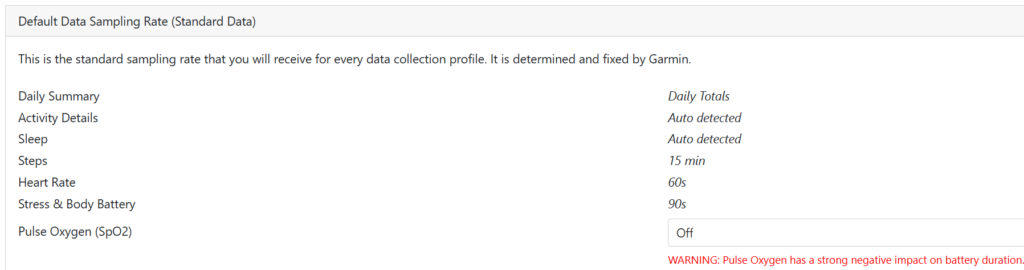
Logging Data:
This is the enhanced data sampling rate, also know as “data logging”. It results in additional and more granular data obtained from the Garmin device.
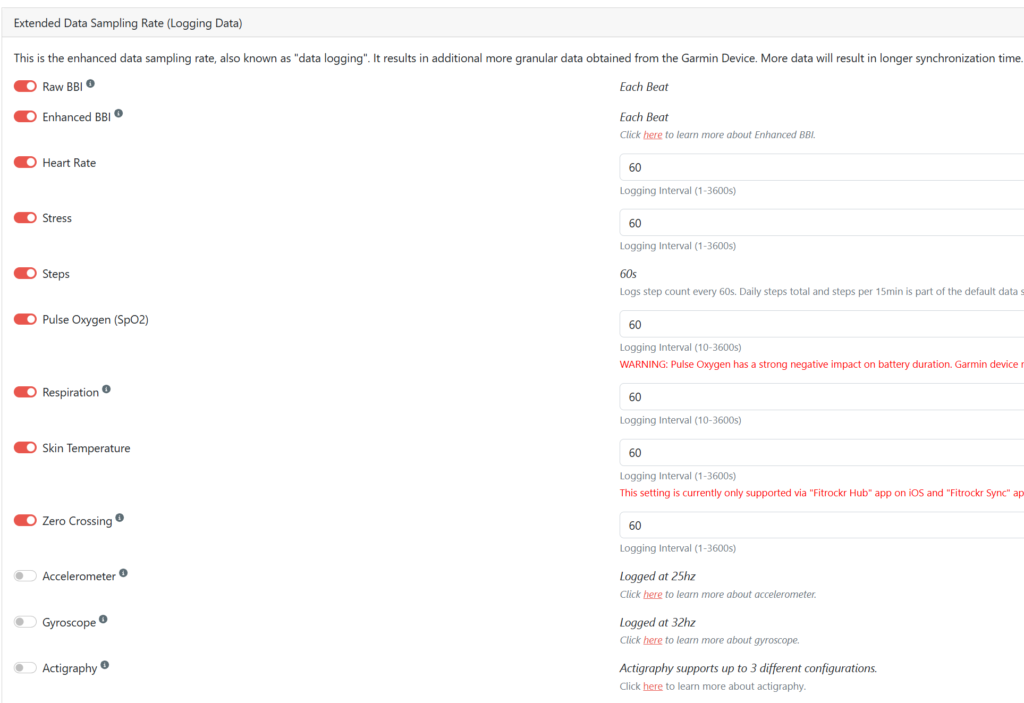
IMPORTANT
More data will result in longer Synchroinzation times.
Not all Garmin models may support all data types.

