-
Getting Started
-
Garmin Devices
-
Setup
-
Manage
-
Data Collection
- Collect Data: Synchronization Types
- Collect Data: Tablet Sync (multi-sync) with "Fitrockr Hub (Multi-Sync)" app
- Collect Data: Smartphone Sync (single-sync) with Garmin Connect app
- Collect Data: Overview
- Collect Data: Smartphone Sync (single-sync) with Fitrockr app
- Collect Data: Sync via USB cable to Laptop
-
Track
-
Analyze
-
Other
-
Trouble Shooting
-
Definitions
-
FAQ
Support Tickets
Support tickets are essential when troubleshooting issues because they provide a clear, documented history of the problem. They help Fitrockr track recurring issues, prioritize critical bugs, and communicate effectively with our users.
Well-documented tickets also ensure that nothing gets lost in the shuffle and that our development team have the context they need to resolve issues efficiently.
On the Fitrockr Research Platform, you will see this Icon:

When selected, you will see an option in the top left corner to “Open a Support Ticket”.
You will then see a drop-down menu where you can choose the issue you are facing:
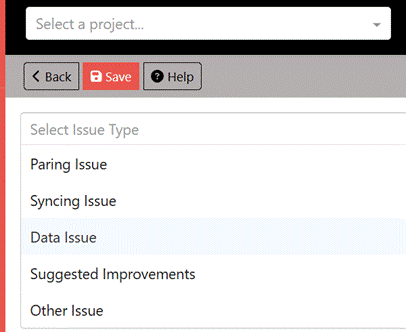
This will redirect you to the appropriate Help Centre guide.
And if you aren’t able to find the solution, you can then choose Did not help?
From here, you can enter the details of your issue with a description and this ticket will come directly to our team to investigate.
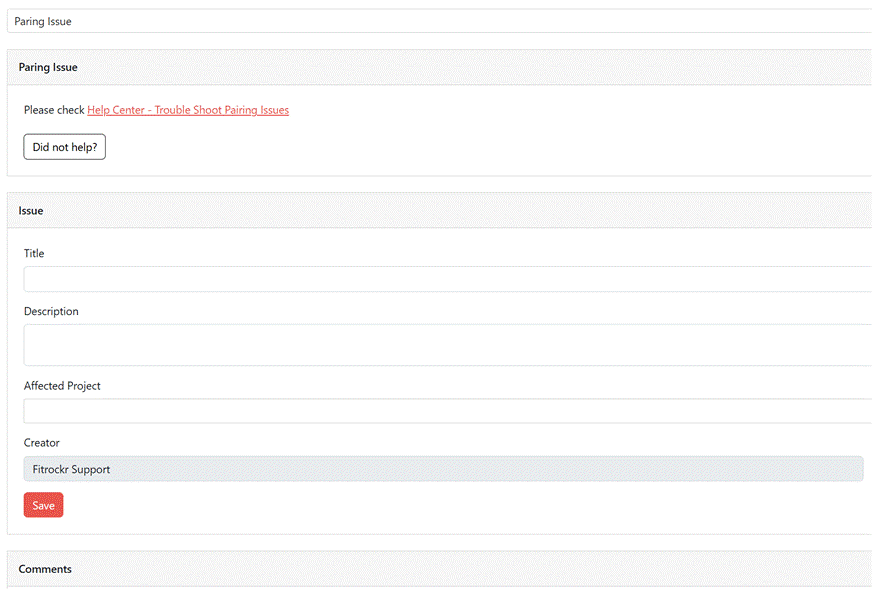
IMPORTANT
The more information in regards to your issue, the easier it will be for our team to review and investigate without the need to follow up.
Please include things like the Affected Project and Users as well as any other relevant information.
Send Debug Information
Always remeber to have the users send their debug information on the Fitrockr app whenever it is relevant.
Here is our guide on how to Send Debug Information