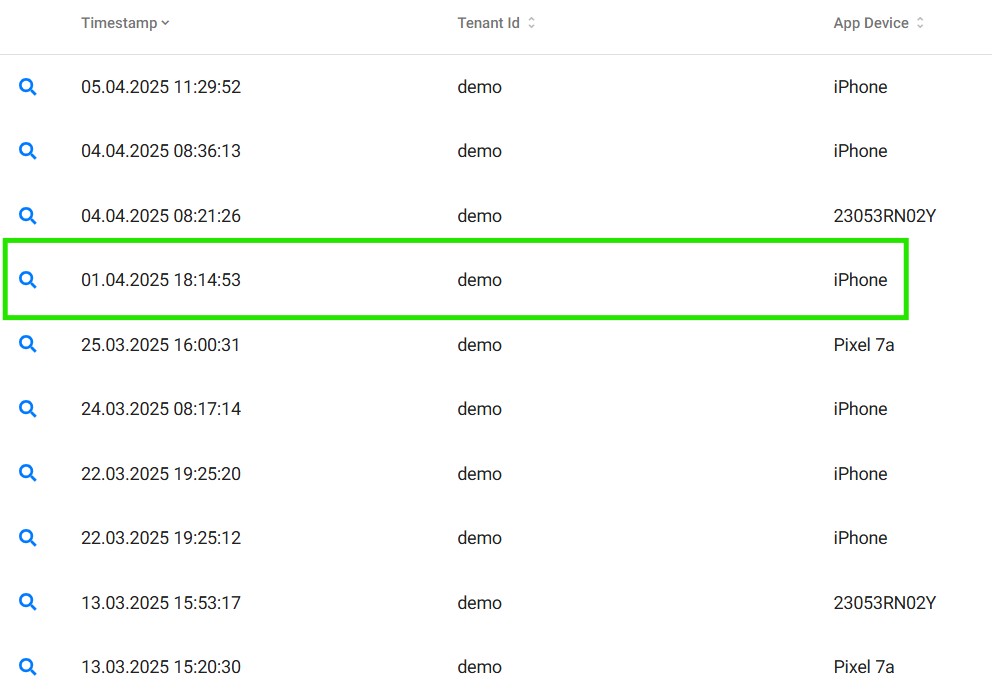Help & Knowledge Center
-
Getting Started
-
Garmin Devices
-
Setup
-
Manage
-
Data Collection
- Collect Data: Synchronization Types
- Collect Data: Tablet Sync (multi-sync) with "Fitrockr Hub (Multi-Sync)" app
- Collect Data: Smartphone Sync (single-sync) with Garmin Connect app
- Collect Data: Overview
- Collect Data: Smartphone Sync (single-sync) with Fitrockr app
- Collect Data: Sync via USB cable to Laptop
-
Track
-
Analyze
-
Other
-
Trouble Shooting
-
Definitions
-
FAQ
.В Онлайн казино предусмотрены разные способы пополнения и вывода средств. Unlim casino выплачивает выигрыши игрокам в платежной системе депозита.
< All Topics
Print
Send Debug Information
Sending debug information is crucial for helping our development team investigate and resolve issues effectively.
It provides us with the technical context needed to understand what went wrong; such as error logs, device details, and app behavior at the time of the issue.
With this information, we can diagnose problems faster and deliver fixes more efficiently, ultimately improving your overall Fitrockr experience.
Fitrockr Sync: Android
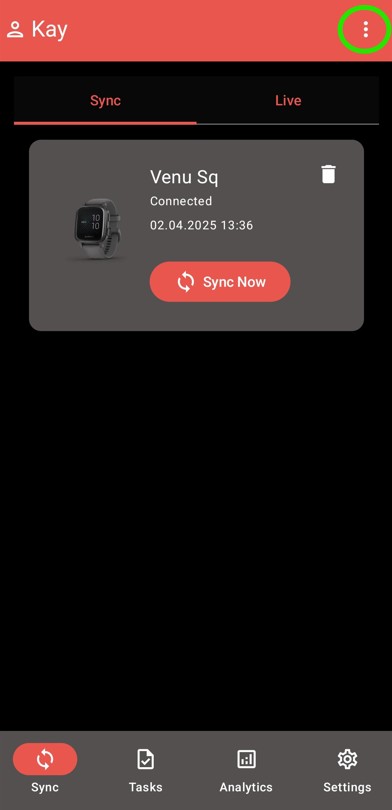
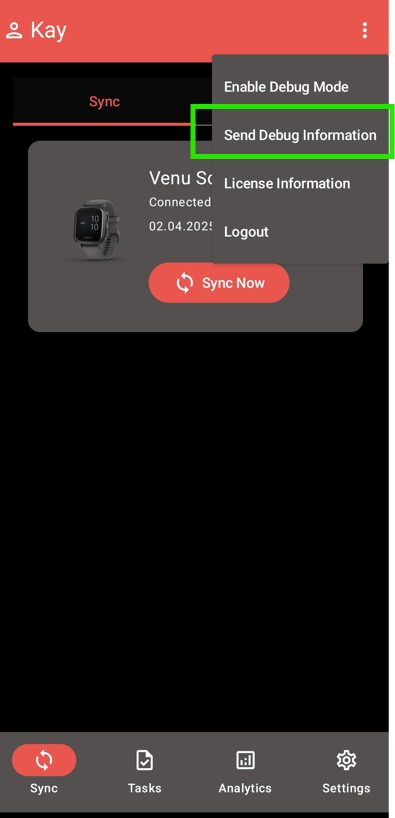
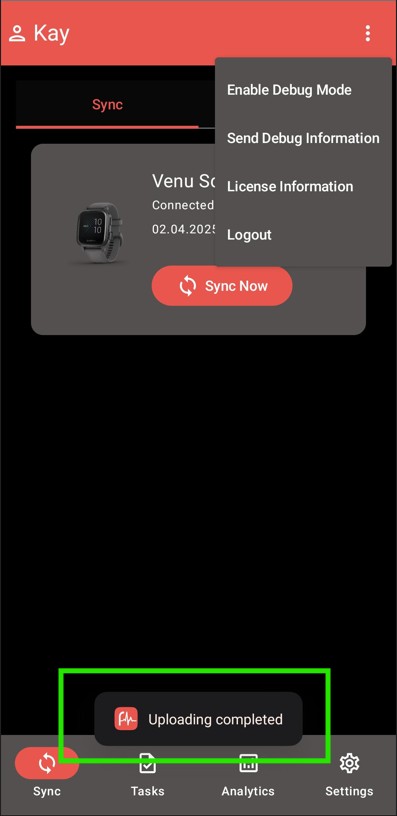
Fitrockr Hub – iOS
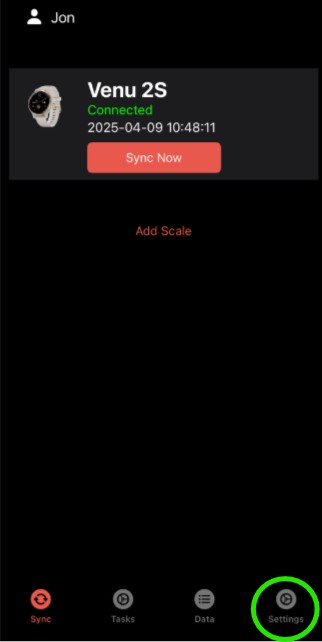
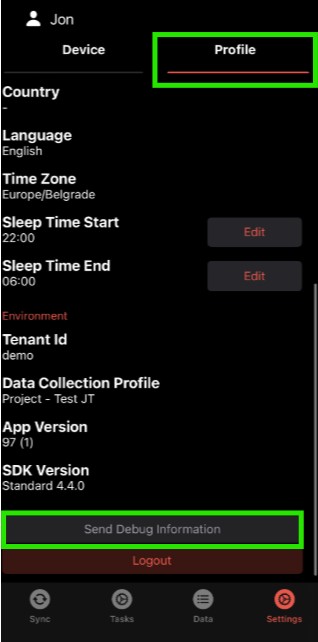
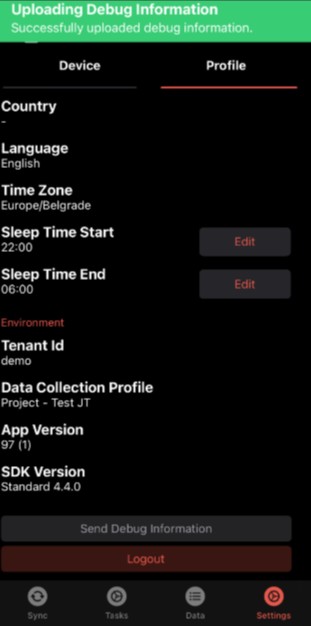
Fitrockr Sync – iOS
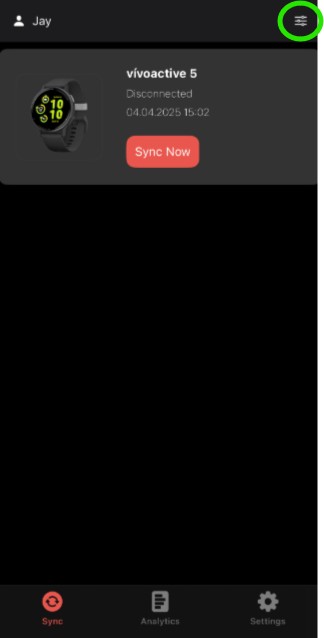
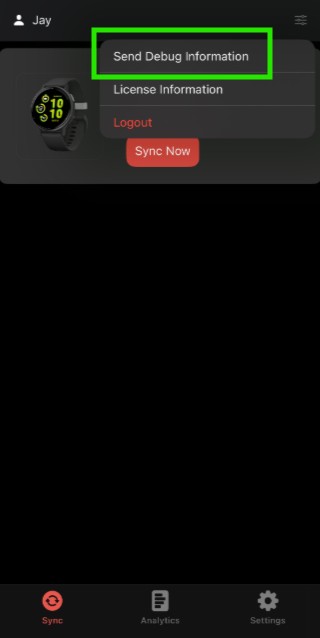
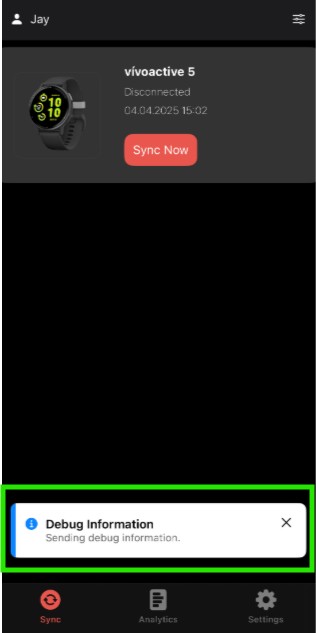
IMPORTANT
When sending debug information please include the date and time the debug was sent.