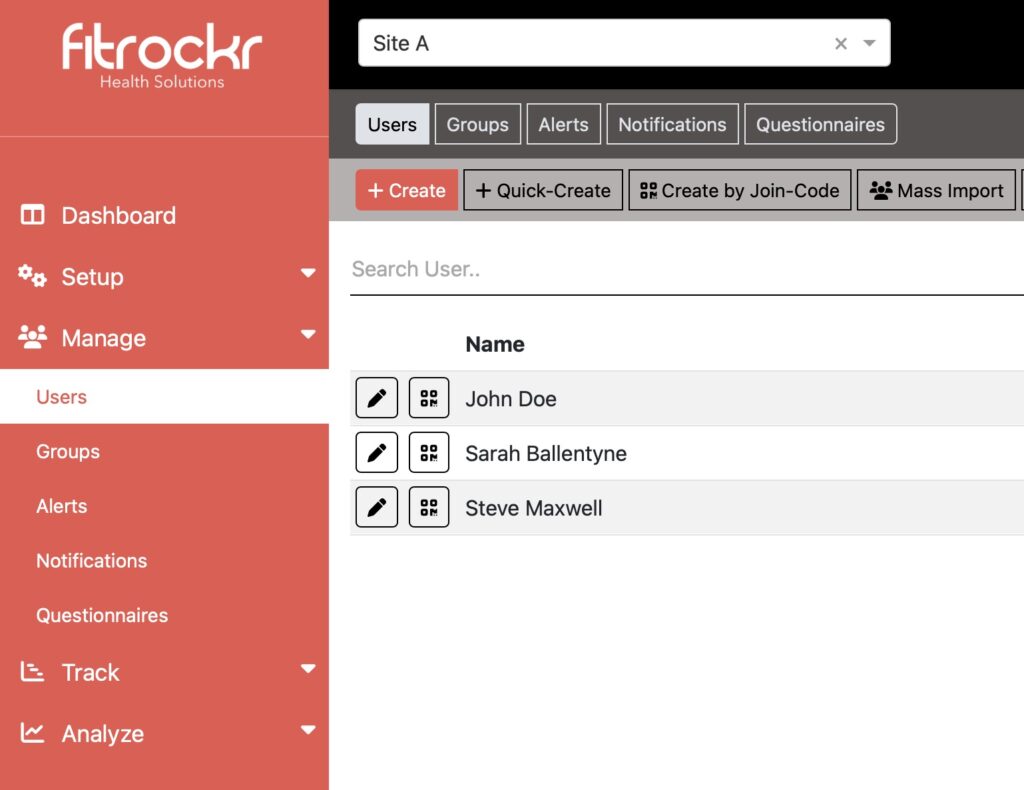Help & Knowledge Center
-
Getting Started
-
Garmin Devices
-
Setup
-
Manage
-
Data Collection
- Collect Data: Synchronization Types
- Collect Data: Tablet Sync (multi-sync) with "Fitrockr Hub (Multi-Sync)" app
- Collect Data: Smartphone Sync (single-sync) with Garmin Connect app
- Collect Data: Overview
- Collect Data: Smartphone Sync (single-sync) with Fitrockr app
- Collect Data: Sync via USB cable to Laptop
- Collect Data: Smartphone Sync (single-sync) with Omron Blood Pressure Monitors
-
Track
-
Analyze
-
Other
-
Trouble Shooting
-
Definitions
-
FAQ
.В Онлайн казино предусмотрены разные способы пополнения и вывода средств. Unlim casino выплачивает выигрыши игрокам в платежной системе депозита.
< All Topics
Print
Self-Sign Up for Garmin Connect Users
The self-sign up feature can be found when editing a project. It allows to share a QR Code or link that allows anyone to join the project and connect their Garmin account.
The feature is great for projects that ask for data donations (e.g. from hikers, cyclists, etc.) or data collection studies where anyone can participate by self-sign-up.
Step 1: Share the self-join code or link with your target group
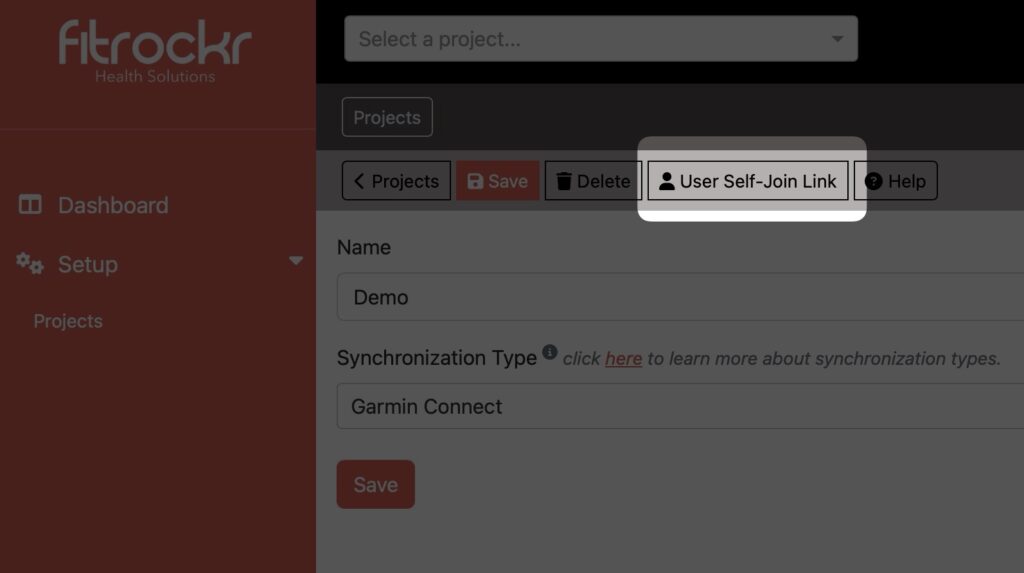
Step 2: Users follow the sign-up process to register and contribute data
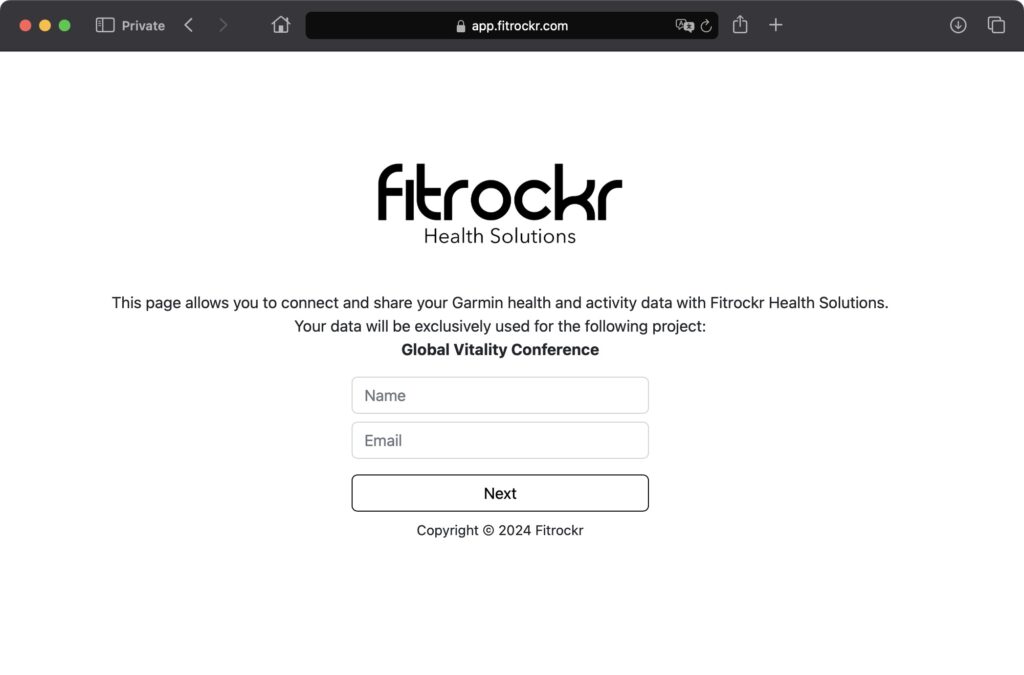
Step 3: Users will appear in the user list and data can be analyzed