-
Getting Started
-
Garmin Devices
-
Setup
-
Manage
-
Data Collection
- Collect Data: Synchronization Types
- Collect Data: Tablet Sync (multi-sync) with "Fitrockr Hub (Multi-Sync)" app
- Collect Data: Smartphone Sync (single-sync) with Garmin Connect app
- Collect Data: Overview
- Collect Data: Smartphone Sync (single-sync) with Fitrockr app
- Collect Data: Sync via USB cable to Laptop
-
Track
-
Analyze
-
Other
-
Trouble Shooting
-
Definitions
-
FAQ
Analyze: HRV (Heart Rate Variability)
Heart rate variability (HRV) is the physiological phenomenon of variation in the time interval between heartbeats. It is measured by the variation in the beat-to-beat interval (BBI), also called the R-R interval.
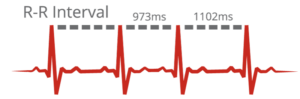
BBI (Beat-to-Beat Interval)
BBI refers to the time between consecutive heartbeats, typically measured in milliseconds (ms). It is derived from the R-R intervals in an electrocardiogram (ECG) or from photoplethysmography (PPG) sensors in wearable devices. Variability in BBI is the foundation of HRV.
Fitrockr provides all day 24/7 raw BBI measurements.
HRV (Heart Rate Variability)
HRV is the variation in time between successive heartbeats. It reflects autonomic nervous system (ANS) activity and is widely used to assess cardiovascular health, stress, recovery, and fitness. HRV is influenced by both the sympathetic (fight-or-flight) and parasympathetic (rest-and-digest) branches of the ANS.
The Fitrockr Heart Rate Variability (HRV) Report automatically calculates key HRV metrics from BBI data recorded by a wearable.
The HRV Report will provide the following key indices:
– Min BBI: lowest BBI.
– Avg BBI: average BBI.
– Max BBI: highest BBI.
Time-Domain Metrics
– SDNN: standard deviation of the IBI of normal sinus beats (SDNN)
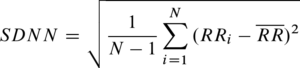
– RMSSD: root mean square of successive RR interval differences.
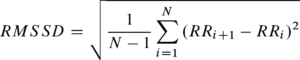
– PNN50: percentage of successive RR intervals that differ by more than 50 ms.
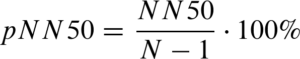
Frequency-Domain Metrics
– LF: power in the low-frequency range (0.04 – 0.15 Hz).
– HF: power in the low-frequency range (0.15 – 0.4 Hz).
– LF/HF: ratio of LF to HF power.
– VLF: power in the very low-frequency range (0.0033 – 0.04 Hz).
– TP: total power.
Nonlinear Metrics
– SD1/SD2: ratio of SD1 to SD2.
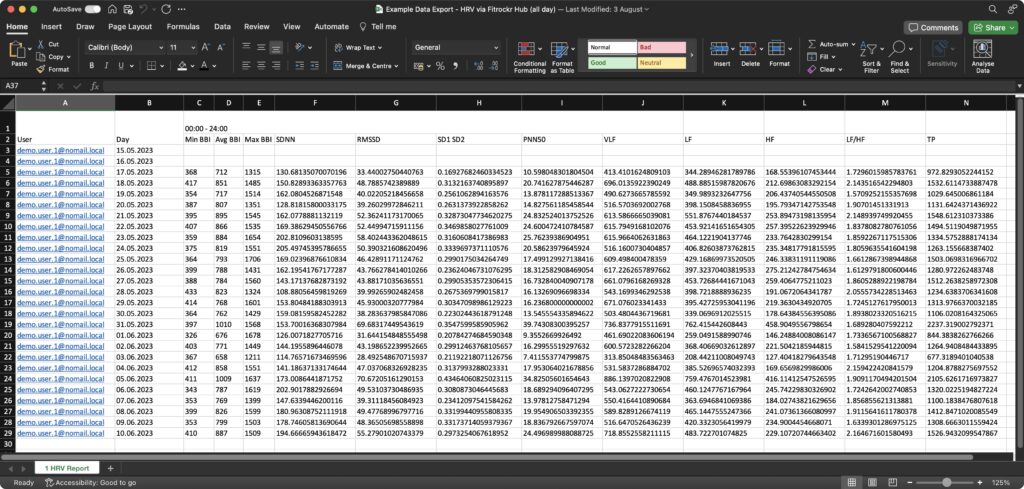
Garmin Connect users: please note that Garmin Connect users will be excluded from report results. Reason is that Garmin Connect does not provide raw BBI data. It will only provide RMSSD during sleep.