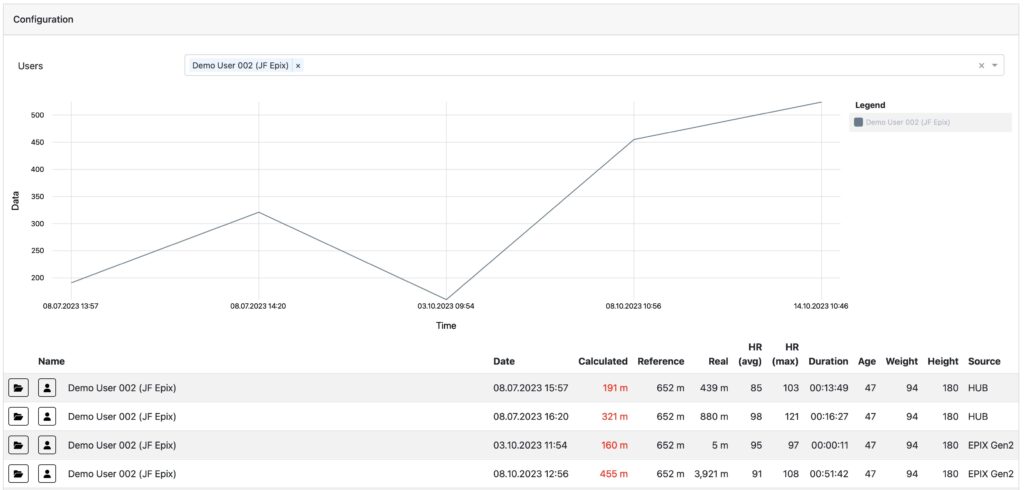-
Getting Started
-
Garmin Devices
-
Setup
-
Manage
-
Data Collection
- Collect Data: Synchronization Types
- Collect Data: Tablet Sync (multi-sync) with "Fitrockr Hub (Multi-Sync)" app
- Collect Data: Smartphone Sync (single-sync) with Garmin Connect app
- Collect Data: Overview
- Collect Data: Smartphone Sync (single-sync) with Fitrockr app
- Collect Data: Sync via USB cable to Laptop
- Collect Data: Smartphone Sync (single-sync) with Omron Blood Pressure Monitors
- Apple Health and Google Health Connect
-
Track
-
Analyze
-
Other
-
Trouble Shooting
-
Definitions
-
FAQ
Analyze: 6 Minute Walk Test
The 6 Minute Walk Test is a sub-maximal exercise test used to assess aerobic capacity and endurance. The distance covered over a time of 6 minutes is used as the outcome by which to compare changes in performance capacity.
The test was initially designed to help in the assessment of patient with cardiopulmonary issues. Gradually, it was introduced in numerous other conditions. It evaluates the functional capacity of the individual and it provides valuable information regarding all the systems during physical activity, including pulmonary and cardiovascular systems, blood circulation, neuromuscular units, body metabolism, and peripheral circulation.
To perform a 6MWT, participants should record a walking activity with their Garmin device for approximately 6 minutes. It is not important to stop the activity precisely at 6 minutes as Fitrockr will automatically scale the result up or down to 6 minutes.
During the activity, the objective is to walk (not run) as far as possible. The resulting distance indicates exercise capacity, and it can be used to determine whether a person’s exercise capacity is improving.
Evidence suggests that the score range for healthy adults is 400–700 m. However, factors such as age, sex, and underlying health conditions can alter this value.
(1) Select a user
(2) Click View
The 6MWT Report will calculate the walk test result for all recorded walking activities. Activities shorter than 6 minutes will be scaled up and activities longer than 6 minutes will be scaled down.