Help & Knowledge Center
-
Getting Started
-
Garmin Devices
-
Setup
-
Manage
-
Data Collection
- Collect Data: Synchronization Types
- Collect Data: Tablet Sync (multi-sync) with "Fitrockr Hub (Multi-Sync)" app
- Collect Data: Smartphone Sync (single-sync) with Garmin Connect app
- Collect Data: Overview
- Collect Data: Smartphone Sync (single-sync) with Fitrockr app
- Collect Data: Sync via USB cable to Laptop
-
Track
-
Analyze
-
Other
-
Trouble Shooting
-
Definitions
-
FAQ
.В Онлайн казино предусмотрены разные способы пополнения и вывода средств. Unlim casino выплачивает выигрыши игрокам в платежной системе депозита.
< All Topics
Print
HRV via Garmin Connect
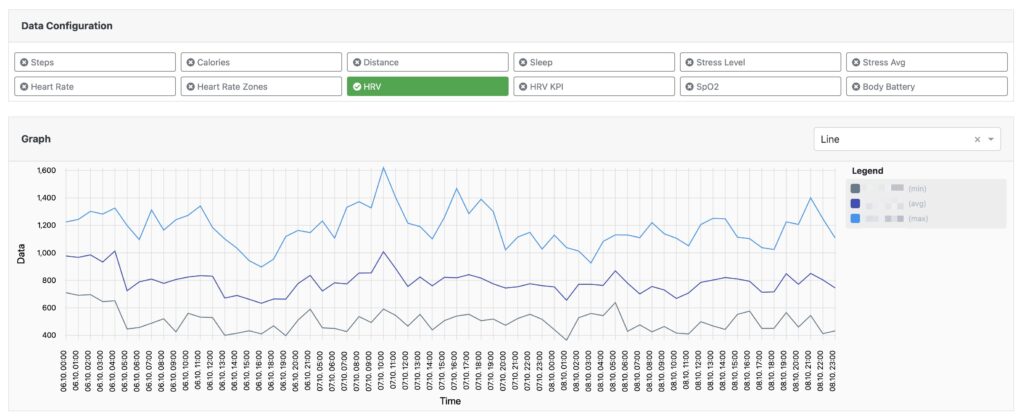
HRV data can be retrieved 24/7 if the Fitrockr Hub mobile app is used for data synchronization. This is supported by all Garmin models apart of Vivofit 4 which lacks a heart rate sensor.
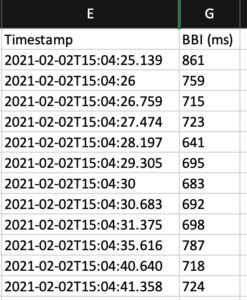
If a project uses Garmin Connect mobile app for data synchronization, HRV data will be limited to HRV RMSSD measurements (5-minute intervals) during the configured sleeping time window of the user.
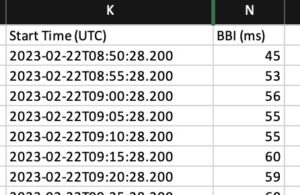
Please note that Garmin Connect will only provide HRV data for the following compatible Garmin models: https://support.garmin.com/en-US/?faq=HnFAR4oFRF4kHeqYme3bU6