-
Getting Started
-
Garmin Devices
-
Setup
-
Manage
-
Data Collection
- Collect Data: Synchronization Types
- Collect Data: Tablet Sync (multi-sync) with "Fitrockr Hub (Multi-Sync)" app
- Collect Data: Smartphone Sync (single-sync) with Garmin Connect app
- Collect Data: Overview
- Collect Data: Smartphone Sync (single-sync) with Fitrockr app
- Collect Data: Sync via USB cable to Laptop
-
Track
-
Analyze
-
Other
-
Trouble Shooting
-
Definitions
-
FAQ
Trouble Shoot Syncing Issues
Connection Timeout / Disconnect
If you experience a permanent disconnect or connection timeout state, restart the smartphone, tablet or Garmin device.
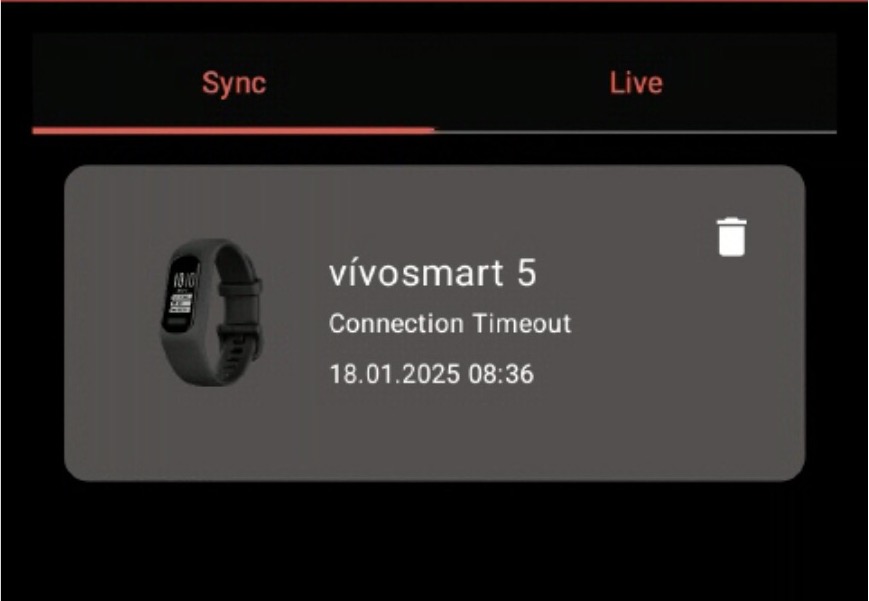
Wifi Sync
IMPORTANT
Not all Garmin devices support Wifi Sync. To see a list of the devices please see our Guide on ‘Which Garmin devices support Wifi Sync‘
Internet Connection
The Fitrockr App (on your smartphone) requires an active internet connection during Syncs to function properly.
Resticted Wifi areas – such as public places like schools, hotels or hospitals can cause issues. You need to ensure that the smartphone is permanently and fully allowed to use the Wifi.
Often the Wifi Sync is not effective in these restricted areas as a manual login via a website is required for browing and internet usage. The provider of the Wifi may need to register the smartphone to allow a permanent Internet connection.
If this is not possible, we recommend setting up your own Wifi hot spot